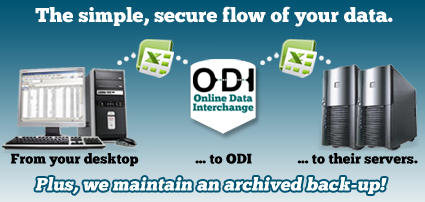Q: What is Online Data Interchange? What does it Mean?
A: Online Data Interchange is a powerful software tool that works directly with your data. ODI will pick up your data, massage it, and then dump it directly wherever you need it. Using this software, you will reduce or remove the pain currently associated with moving your valuable data from one system to another. This in turn will save your company time & money.
Q: What does this Do? How does it work?
A: You simply configure ODI to where your files are located, set up rules to convert your files from their current format into the format you require, and designate a location to save the files when it’s done.
Q: That sounds pretty simple. Does it get more complicated?
A: Of course! But only as you need it. As you become more comfortable with ODI, you can add a multitude of options, such as scheduled reusable configurations, one time or ad-hoc configurations, manual push, thresholds, validation field, reports, summaries, expression building, aggregation, etc. The conversion can be as complicated or as simple as you need.
Q: Convert? What does this mean?
A: You may require a file in CSV format but your data is ASCII FIXED. ODI can convert this for you. Additionally, you may want to drop certain fields or data to reduce useless processing or generate additional aggregated or expression fields. Perhaps you need a Native SQL BCP file for speedy imports from your client FTP sites. These are just a few examples and by no means are meant to be an exhaustive list of all the input and output format options. The source and destination files can be a pre-configured delimitation or a custom one designed by you.
Q: How does ODI get the files?
A: You simply define the Source configurations to indicate where the files are located and provide a site, username & password. The site will be polled every (5-10-15-etc...) minutes, once per day, "Now", etc., sniffing for new files. If they are not pre-configured to run, it will wait for a configuration with a "New File" indication in an email message.
Q: Do you have to have technical skills to use ODI?
A: Multiple users from a single company can utilize ODI, regardless of their level of expertise. Your IT / Tech Support department could configure the Source, Convert Extract & Destination parameters for your end users. This effectively removes the “hard stuff” for the users and they can just deal with processing the files after that. This allows you to maintain the technical hierarchy within your company and also compliments most security standards. If your Tech Support department is already swamped or non-existent, we can be engaged to perform these tasks for you on a time & material basis.
Q: What a great concept! Isn’t anyone else doing this?
A: We have not seen anything of this nature available yet. There are certainly many other software companies and offerings that offer some of this functionality, but these tend to either be way more complicated or limited to a select few file format options. These also tend to be tough to maintain, require expensive equipment and need people to man them and use them. This adds significantly to the overall cost of these software options. With ODI, you don’t need to worry about any of these things.
Q: Can we take a single file and turn it into multiple files with different layouts?
A: YES! Definitely!
Q: Can we ask that you store the data? Say for a specified time period?
A: Yes, for an additional fee, we are able to accommodate data storage. Archived or stored data will be retained on lower-speed disk. This low-speed disk offers you a more cost-effective solution for your data storage needs.
Q: Speaking of cost, how much does ODI cost?
A: The pricing structure for ODI is based on contract use. We have found that our clients never fit into a specific paradigm for standard pricing. Our sales staff or representative will work with our clients to work out the best pricing.
Q: Do you have additional features that will be added in future releases?
A: Of course! We are building pre-configurations for our clients. This allows you to just select a Pre-configured Layout type and process your file. We have done all the hard work to configure the Convert Extract parameters. Our product roadmap includes such things as Ecometry and Forecast21 configurations EBCIDIC to ASCII and vice verse configurations, etc. We fully expect to continue to add to our arsenal of pre-configured Convert Extracts as client demands warrant.
Q: What types of field validation does ODI support?
A: ODI will support all the typical field validation checks, such as proper date formatting & values, currency value & range checks, non-numeric, numeric only, etc…
Q: Is your environment Secure?
A: We use HTTPS for connection once you login. FTP connections can leverage SFTP (SSL-FTP). Our FTP server can be leveraged as well and it Supports SSL FTP on the transfers.
We use HTTPS, which stands for HyperText Transport Protocol over Secure Socket Layer, the widely accepted leading standard in Internet security. In simple terms, this means that you will use a secured Web server when accessing your account in ODI. HTTPS encrypts and decrypts all page requests & returns. This protects your sensitive data from being exposed during transit. In addition, our FTP connections leverage SFTP (Secure File Transfer Protocol) and our FTP servers support SSL-FTP (Secure Socket Layer File Transfer Protocol). SSL is a widely used protocol that provides secured communication on the Internet through encryption & authentication.
Q: Is the software available now?
A: The back end is further along than the web portal. In this way we are putting configurations in by hand and setting up the automation by hand for the clients. We can then keep our eyes on it directly, and overcome the pitfalls should any arise. This in turn teaches us how to teach our future clients. If you wish to join us or get more information please contact us.